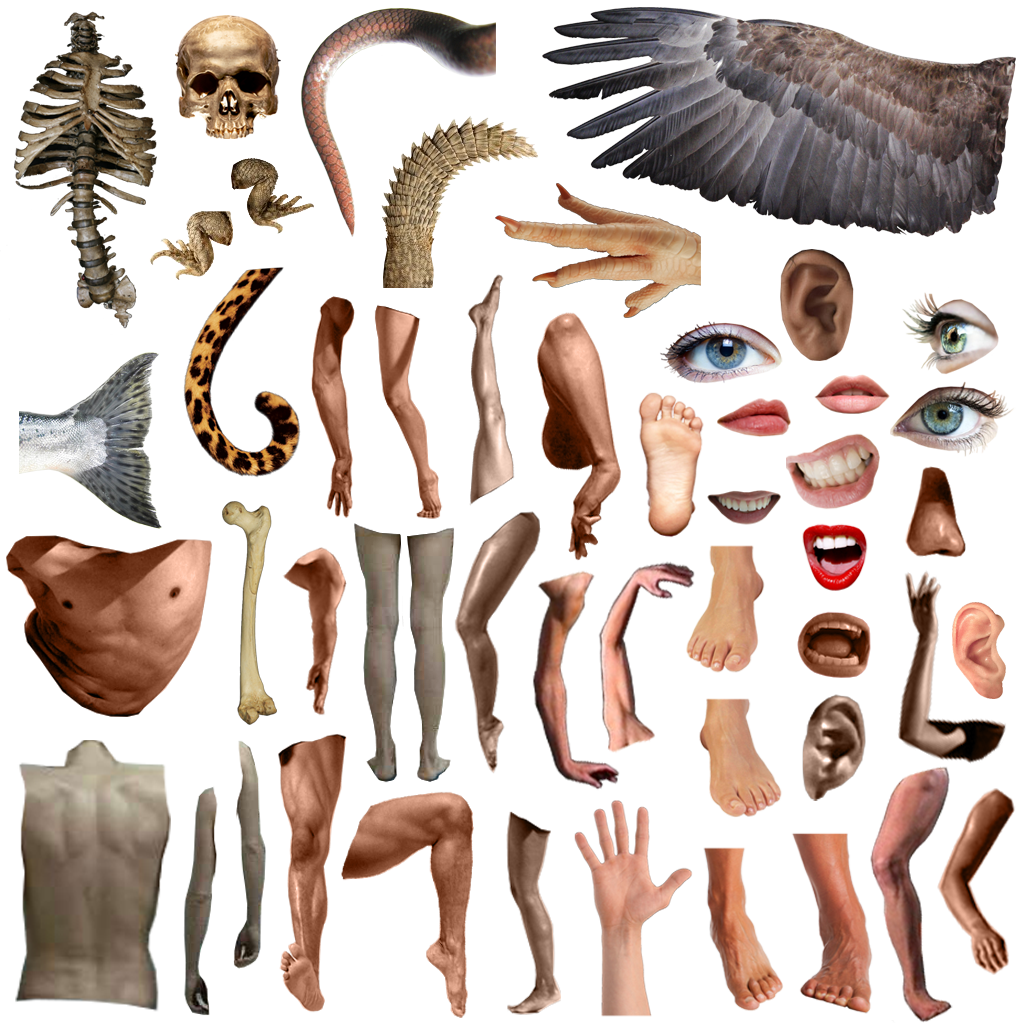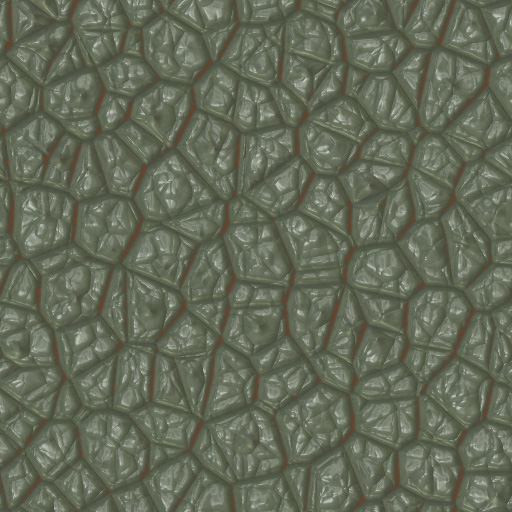|
COMP23: GAME DESIGN
"The worst thing a kid can say about homework is that it is too hard. The worst thing a kid can say about a game is it's too easy." -- Henry Jenkins |
|||||||||
|
"Usually, the best ideas come from having to fix a really hard problem." --Jesse Schell "The great challenge for us today... is to integrate games more closely into our everyday lives, and to embrace them as a platform for collaborating on our most important [personal and] planetary efforts." --Jane McGonigal "What part of my game is fun? Why? What would make it more fun?" --Jesse Schell See past games by Tufts student teams |
Submit all assignments digitally on our PIAZZA FORUM (Email teacher for invite) Instructor: Jason Wiser TAs: Stephanie Wilson, Eleanor Elkus, and Please email us all with questions as soon as they arise! Spring 2024, January 23 - May 7 Tuesdays, 6pm-9pm Joyce Cummings Center room 180    Content related to the theme of Games For Change is encouraged. The game can utilize 2D or 3D art and interface production pipelines.    NOTE #2: Email the teacher and TAs quickly and often, so we can help you find resources for solutions! NOTE #3: Every software production team needs to regularly assess what features are critical and what can be cut to meet production deadlines. Always work on the highest priority items and bravely cut features. |
|||||||||
|
WEEKLY BREAKDOWN: TABLETOP GAMES: 01 | 02 | 03 | 04 | 05 | 06 FINAL: 07 | 08 | 09 | 10 | 11 | 12 | 13 | 14 | Final Require Materials/ Docs | Projects Breakdown | Online Class | Past Projects |
Here are our 3 Main Unity Games Tutorials:
|
|||||||||
| Weekly Materials appear below. Press the header to expand: | ||||||||||
|
||||||||
|
||||||||||||
| |||||||||
|
||||||||||
|
|||||||||||||
|
|||||||||||||
|
|||||||||||
| |||||||||||||||||
| [Spring Break March 18-22. Teacher is away at GDC] |
|
|||||||||
|
||||||||||
|
||||||||
| ||||||||
|
||||||||||
|
|||||||||
|
|
Schedule subject to change per class needs. Please coordinate with teammates AND instructor if you will be absent to confirm assignments.   
| ||
 REQUIRED TEXTS: REQUIRED TEXTS:
|
REQUIRED DOCUMENTS: DESIGN DOCUMENTS: Weeks 1-7: Instructions PERSONAL REPORTS: Weeks 8-14: PPR Instructions PPR Template PLAYTEST REPORT: Week 13: Observe at least one new player trying your game. Consider revisions for clarity and to encourage desired behavior. Instructions | example questions OPTIONAL NETWORKING EVENTS: Attend at least 1 event online this term to learn about the game industry. Submit a Write-up 
TABLETOP GAMES: Keep your design docs concise: One page of text! See this example by N. Greenberg: 
Class Photo & Poster from the first class, 2015 (19 of the 30 students): 
| ||||||||||



 MORE GAME DESIGN LEARNING RESOURCES AND MEDIA:
MORE GAME DESIGN LEARNING RESOURCES AND MEDIA:
Tufts Game Design Club |
||||||||||||||||
Game Developers of Color: Jerry Lawson celebration Game Devs of Color Expo / Talks Indie games created by POC 2022 |
Celebrations of developers and Gaming culture: Ian Schreiber "Why You Hate Your Design Work And What You Can Do About It)"
  
GAME STORYTELLING:  Read Lost Pig Read Lost Pig Learn about IF on Zarf's Page Learn about IF on Zarf's Page 3 Articles: Explainer | Choice of Games | Branching Narrative 3 Articles: Explainer | Choice of Games | Branching Narrative Finally, try TWINE: Learn and Create! Finally, try TWINE: Learn and Create!  Rise of the Videogame Zinesters by Anna Anthropy Rise of the Videogame Zinesters by Anna Anthropy |
|||||||||||||||



 Projects Projects
There are three smaller paper game projects, a Midterm "practice" digital game, and and a Final digital game prototype. For each smaller game you will form a new team for two weeks.
Final Project: Digital Game Prototype For the final project you will work with the same final team for two months, starting week 7. Together you will design and create a prototype of a digital game using the Unity game engine (Note: all listed dates subject to change).
SEVEN TUTORIALS: There are six required tutorials to support your tech learnign in this course. Fopr exach, please submit screenshots showing completeion, all in a single Classwork thread on the course forum.
DOCUMENT SUBMISSION Please post all TEAM assignments using the course PIAZZA SITE forum (starting week #2, email the teacher for an invite). This includes Game Build Links, Design Documents, your team ARG, and your ideas for Final Project pitches. Please post SOLO work to the course CANVAS. This includes 7 Tutorials, 6 Personal Progress Reports, 3 Peer Evaluations, Playtesting Report, and the optional Industry Event Write-up. |
Critiques
This course includes in-class and emailed feedback. In-class feedback is on playable prototypes after in-class playtesting. Emailed feedback will occur after more in-depth playtesting outside of class. Most projects will be evaluated for the following:
All games before week 7 are pass-fail; Make the game (as fun as you can) with all of your team's participation and you get full credit. TEAMWORK All students are expected to enter into teamwork in good faith, with every intention of the following:  Communicate with teammates daily Communicate with teammates daily Attend all classes Attend all classes Attend at least 1 out-of-class team meeting a week Attend at least 1 out-of-class team meeting a week Submit significant progress to the team project every week Submit significant progress to the team project every weekThe Peer Evaluations help to support this expectation. Please listen to each other, be kind, and communicate problems to the teacher for help. Grading 30% - Class Participation (attendance, in-class work, and professional manner. Participation in at least 3 labs and attendance at one or more Games Industry event). 30% - Weekly Homeworks (team and individual submissions. PPRs, Tutorials. You are expected to contribute production assets to your team games EVERY week). 20% - Peer Evaluations (weeks 12 and at Final Presentations). 20% - Final Game Presentations (A final Unity Game Prototype and related marketing materials at end of term are required to complete the course). |



 ONLINE COMMUNICATION POLICY ONLINE COMMUNICATION POLICY
ONLINE CLASS LINK A Zoom link is emailed to all students enrolled in the course. We will use this same link for office hour meetings with the teacher and TAs. Please Note: When not on break, you are asked to be at a laptop, desktop, phone, or tablet with your cameras on, if at all possible. Please allow your focus to be on the class in progress by closing email, social media, entertainment, or other classes. VIRTUAL BACKGROUNDS: Using a virtual background is fine. I recommend the Studio Ghibli collection Subtly animated backgrounds are fine as well. Please avoid dramatically animated backgrounds that could be a distraction. Naturally, please choose visuals appropriate to a professional artistic setting (this may seem obvious to many of you, but I have had some unfortunate surprises show up). Please be on mute when you are not speaking, so background noises do not disrupt the audio. Unmute (press spacebar) to speak. Relevant questions, statements, links, etc. can also be typed in the chat. Please contribute to the class discussions in a professional manner. Please frame feedback positively and constructively, be mindful to not insult others, and do your best to avoid exclusionary language. |
 FINAL PROJECTS FROM PAST SEMESTERS OF TUFTS GAME DESIGN:
FINAL PROJECTS FROM PAST SEMESTERS OF TUFTS GAME DESIGN:
|
||||
|
|
|
SPRING 2024
Your games will go here! |
|
|
FALL 2023

|
SPRING 2023

|
FALL 2022

|
SPRING 2022

|
FALL 2021

|
SPRING 2021 |
FALL 2020  |
SPRING 2020  |
FALL 2019  |
SPRING 2019  |
FALL 2018
 |
SPRING 2018

|
FALL 2017

|
FALL 2016

|
SPRING 2015
 |



 TAKE YOUR GAMES FURTHER AFTER THE COURSE IS DONE! TAKE YOUR GAMES FURTHER AFTER THE COURSE IS DONE!
Learn about Game Industry job opportunties: GrackleHQ.com Boston area Game Studios (incomplete list), world GameDev Map |
||
|
Some of the projects created in this course each term could be continued and shown to the public at festivals. Showing your game at a festival can be a rewarding experience! Learning to speak about your creation with others can be enormously valuable, and watching strangers enjoy your creation is very exciting. Not every project should be continued, and your teachers are ultimately not the ones to decide this for you. If you are passionate about your project, you should consider continuing it. That said, if your teachers find the gamplay and immersive design particularly unique and compelling, we hope you will consider taking it further! How to submit to contests, festivals, and publishers! Most require a pitch video that succinctly and appealingly communicates the key mechanics and story premise of your game TABLETOP GAMES: Register with Board Game Geek, and search the forums for festivals and contests like GenCon (Indiana), PAX UNplugged (Philadelphia), and Spiel Essen (Germany). Board Game Geek's Big List of Tabletop Conferences. When your game has been thoroughly tested, consider submitting it to publishers (pitch, sell sheet, rulebook, prototype). See advice from Cardboard Edison, the BGDF, and these Facebook forums 1 | 2 | 3. |
 MassDigi: (submit Jan/Feb, pitch Digital Games contest early March, winners get summer dev support). Also, internships. MassDigi: (submit Jan/Feb, pitch Digital Games contest early March, winners get summer dev support). Also, internships. Boston Festival of Indie Games: ("BFIG" apply March/April, event in Sept). Apply to Tabletop or Digital! Boston Festival of Indie Games: ("BFIG" apply March/April, event in Sept). Apply to Tabletop or Digital! Connecticut Festival of Indie Games: (CT FIG) Apply to Tabletop or Digital! Connecticut Festival of Indie Games: (CT FIG) Apply to Tabletop or Digital! Penny Arcade Expo East Penny Arcade Expo East("PAX East", Spring. Submit to Showcase. Tickets sell out quickly in November, but are always available mornings in front of the conference from those who over-purchased). Consider applying to groups like the Indie Megabooth for more affordable tables and supportive community at larger conferences.  SAAM ARCADE: Gaming competition through the Smithsonian. SAAM ARCADE: Gaming competition through the Smithsonian.  SXSW Gaming Festival: Gaming expo in a popular arts fest. SXSW Gaming Festival: Gaming expo in a popular arts fest. Independent Game Festival: (IGF, apply in Fall for big indie games contest, announced at Game Developers Conference in SF in March).  Games for Change: Serious games conference-- educational games and games for societal impact. Games for Change: Serious games conference-- educational games and games for societal impact. IndieCade: Celebrates independent games from around the globe, October in LA. IndieCade: Celebrates independent games from around the globe, October in LA.There are so many festivals and contests for indie games, and many new ones are created each year; look for events that are good fits for YOUR game! |
|
Last modified January 2024
Course content and materials on this page © 2015-2024
Projects © 2015-2024 staff and students of COMP150, COMP50, and COMP23